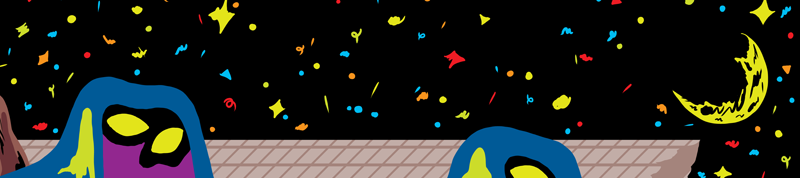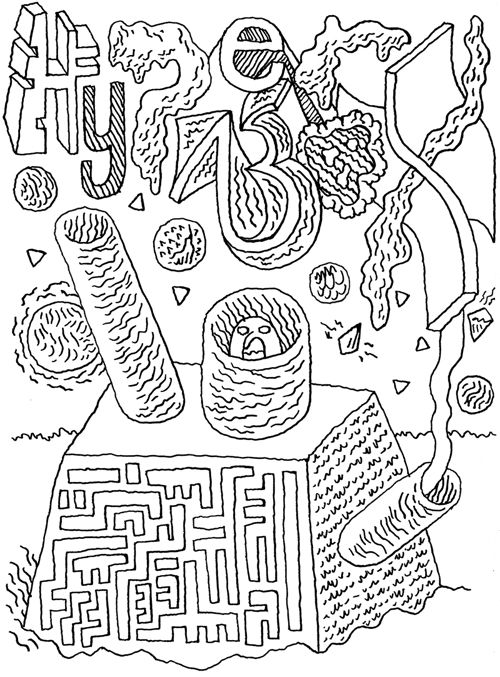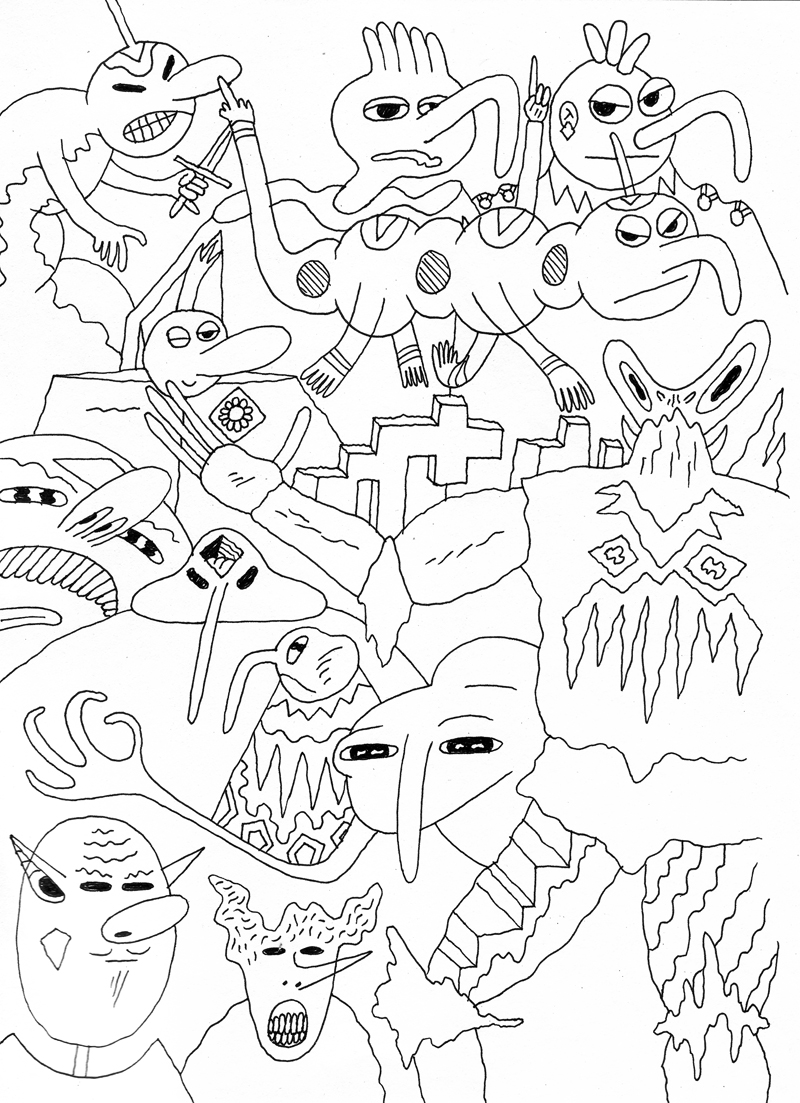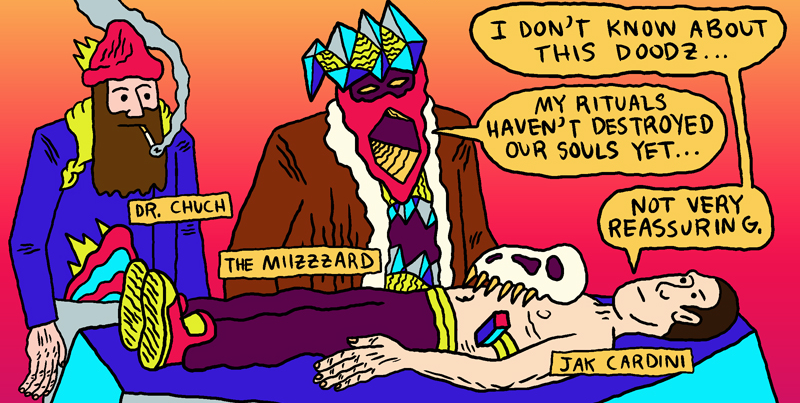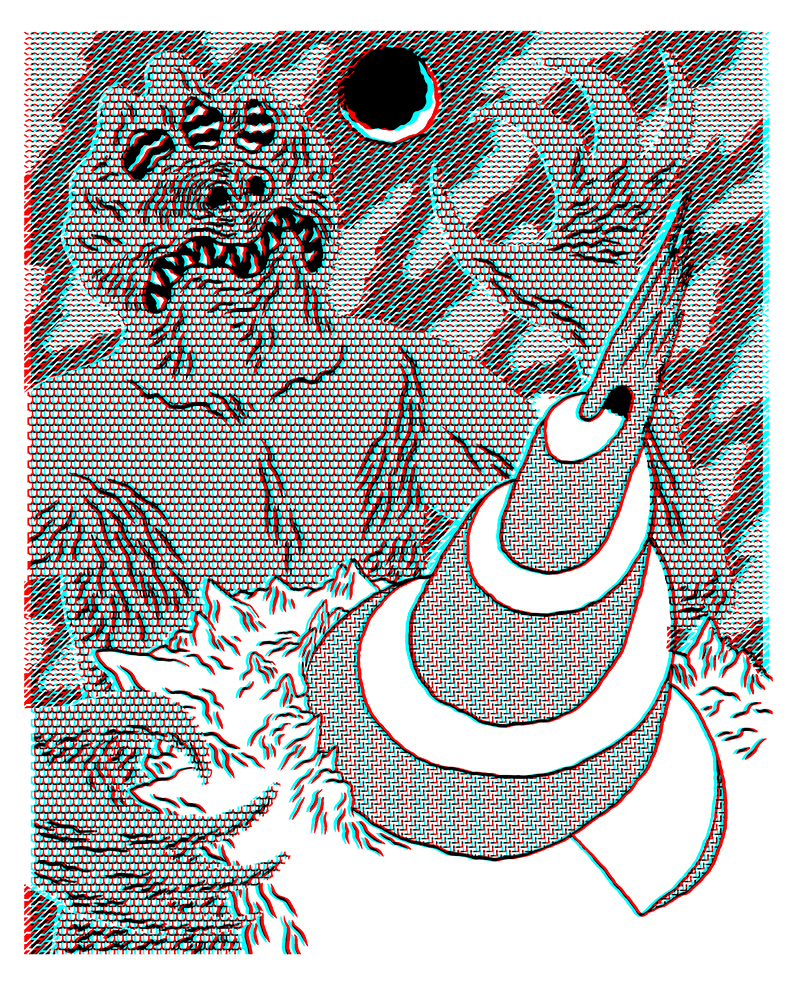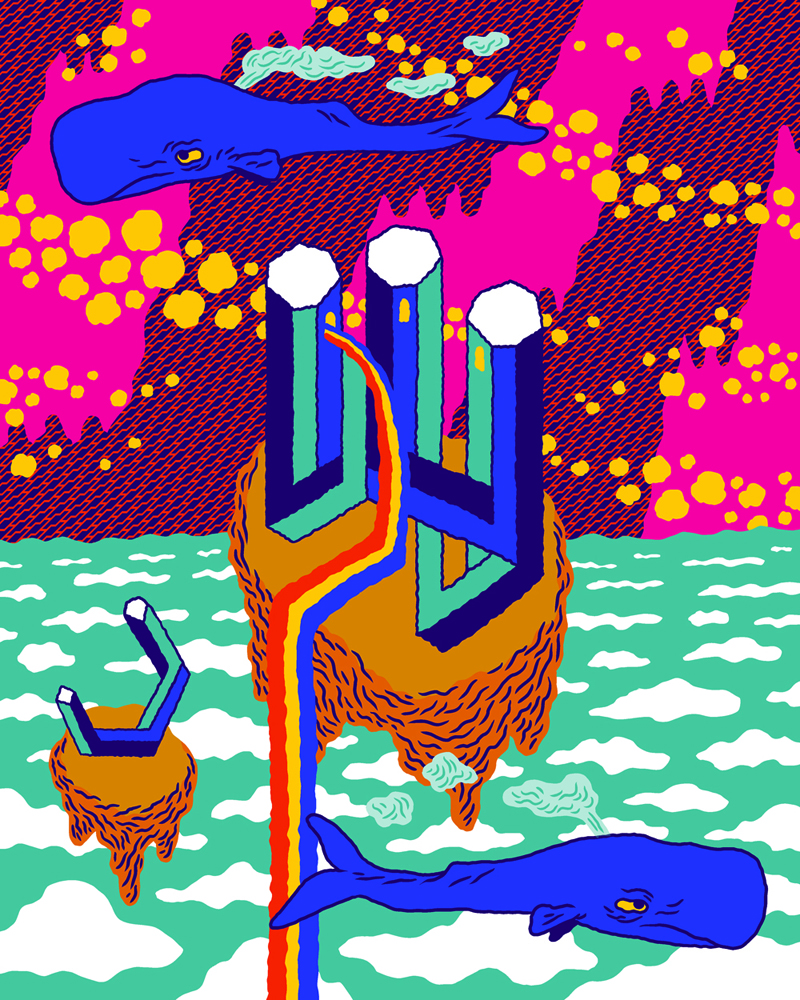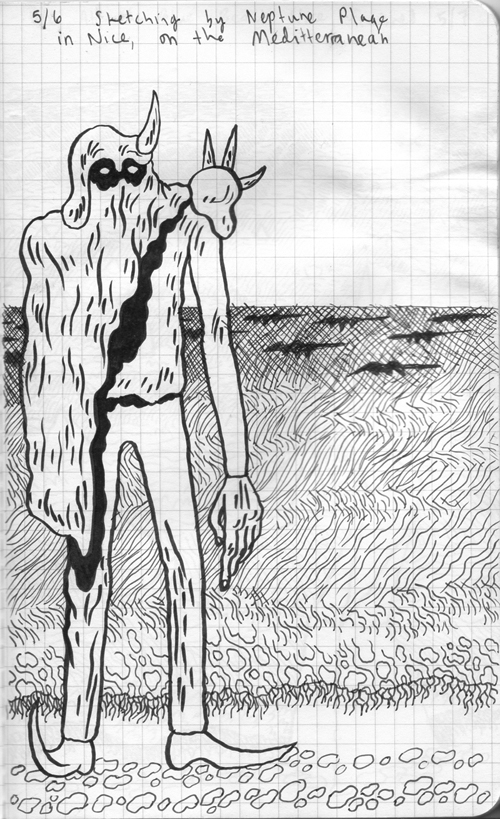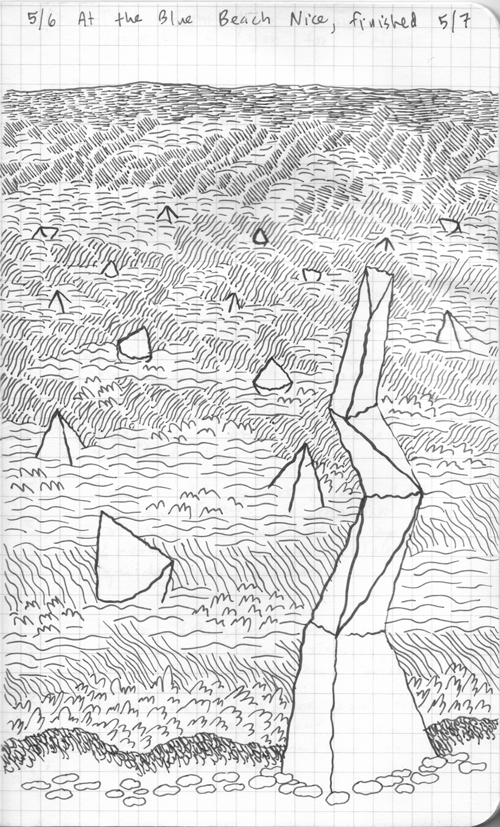Hey y’all, this post is late in the evening on Tuesday because I’ve been busy finishing the comic I made during Frank Santoro’s Comics Correspondence Course, coding an HTML shell for it, and uploading it to this site. The comic is called Moon Queen. Click the cover spread to read it:
I tried something different with the navigation. Because Santoro had us thinking about the spreads so much, I wanted you to be able to see both the spreads and the details. So on the index, you can see all of the spreads. Then you can use the next and previous buttons on the side to proceed through larger images of the spreads. You can also click on either half of the spread to see the page up-close. You can navigate between the page views but once you get to a new spread, you see it all at once. What do y’all think? It makes sense to me but I thought of it so I’m not be experiencing it as a first-time user would.
As some of you may know, I’ve been drawing all of my comics completely on the computer for the past couple years but Santoro had us draw everything in the class by hand (although I assembled the final comic in Photoshop). I’d been wanting to get back to doing some analog drawing so I was glad to take a break from the flickering screen. All in all, the process that Santoro taught us was fascinating. I learned a lot of things that you’ll see me experimenting with in future comics. If any of y’all are thinking about taking future sessions of Santoro’s class and are willing to try out a new approach to making your comics, I highly recommend it!